~/contents
Simple LED Circuits explains calculating resistance for single LEDs as well as in series and parallel.
Powering LEDs on Breadboard
Most of the information I saw about testing LEDs with a breadboard using 220Ohm or 330Ohm resistors. I had some 2.2k resistors, so that is what I tried, and it works. Any generic LED can be used, you can use a resistance calculator to confirm what you need.
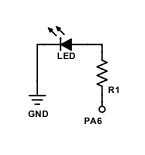
- GND to LED cathode (shorter leg)
- LED anode (longer leg) to 2.2k resistor
- Resistor to PA6
#!/usr/bin/python
from pyA20.gpio import gpio
from pyA20.gpio import port
import time
LED = port.PA6
gpio.init()
gpio.setcfg(LED, gpio.OUTPUT)
print("LED on.")
gpio.output(LED,gpio.HIGH)
time.sleep(1)
print("LED off.")
gpio.output(LED,gpio.LOW)
For multiple LEDs, try this and this.
Alternating LEDs with transistor
Switching between a green and red LED by turning the GPIO high or low. [Source]
Pulsing LEDs
Experimenting with having an LED fade in and out using pulse width modulation. [Source]
from pyA20.gpio import gpio
from pyA20.gpio import port
from orangepwm import *
from time import sleep
LED = port.PA6
gpio.init()
pwm = OrangePwm(100, LED)
val = 100
pwm.start(val)
while True:
for i in range(0,100):
val-=5
pwm.changeDutyCycle(val)
print(val)
sleep(0.1)
if not val:
break
for i in range(0,100):
val +=5
pwm.changeDutyCycle(val)
print(val)
sleep(0.1)
if val == 100:
break
pwm.stop()
RGB LEDs
I got some more blinkies, including a pair of RGB cathode LEDs. These LEDs have 4 pins. I actually had to test these to figure out the pin order, which is Red, GND, Green, Blue. You can blend colors. It looks like a microcontroller is the way to go for anything more complex than a basic circuit.