Over the years I have taken steps to diversify my online footprint and make sure I wasn’t relying too much on any one company, especially Google, but I was an early Gmail adopter and my collection of Gmail accounts has been my last big holdout.
Earlier this year I was arbitrarily locked out of one of my developer accounts with no way to retrieve it, and that gave me the push I needed to switch to an alternative email provider. I narrowed it down to Tutanota and Protonmail, but decided on Tutanota. I’ve enjoyed the service and would recommend it.
Here recently, talk about two recent lawsuits against Google by the United States government, as well as my own recent discoveries about how Google identifies users through CAPTCHA and warnings from Google that I needed to DO something with my Google Drive files all encouraged me to revisit the subject and see what else I can do.
Banishing the Chrome Browser
This is an easy one because I rarely use Chrome these days, preferring Firefox on desktop and Bromite on Android. I revisited the add-on recommendations for Firefox. privacytools.io provides a helpful list of privacy add-ons as well as a list of tweaks for Firefox. I noticed privacytools has removed PrivacyBadger from their list of add-ons, I left it for now but also added ClearURLs.
I had two personal use-cases for Chrome I wanted to resolve so I could delete the browser entirely.
-
I still use Chrome for website testing because the Firefox cache doesn’t update as quickly as I need it to. I learned Ungoogled Chromium is now available for Windows. Works like a charm.
-
Chrome translates other languages in-browser while Firefox relies on a Google Translate add-on. Most browsers use a Google Translate add-on for this purpose, but I noticed Opera’s ImTranslator sources multiple translation services. I think it will be adequate for when I’m reading websites in other languages and need a translation.
Adventures with Opera
When I install Opera I find the top toolbar is auto-populated with Amazon, Ebay, Booking.com, TripAdvisor and Facebook. I have no idea if the browser comes stock with this or if these are links from when I tried Opera once before, but 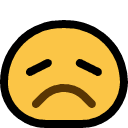 I cleared everything out, turned off tracking, installed ImTranslator. It gets the job done, so I formally uninstalled Chrome after that.
I cleared everything out, turned off tracking, installed ImTranslator. It gets the job done, so I formally uninstalled Chrome after that. 
Banishing Google Search
I’ve mostly moved away from Google but I do occasionally have a lazy moment and use it. I decided to remind myself of all the other options and put them through the paces since DuckDuckGo is the only one I use with regularity.
I sometimes use Searchpage as a way to see sanitized Google search results, but I noted there has been some concern about Startpage’s future as it was acquired by System1 in 2019. Part of moving away from “Google gets to decide what is important” is moving away from Google search results entirely, so I will focus on the above listed sites instead.
Banishing Gmail
I’ve migrated most of my accounts to Tutanota and Protonmail and I ended up using Google Takeout to make backups and then mass deleted a ton of stuff that was still in my Gmail accounts. I made a resolution to be much better about deleting unneeded emails after I read them so it will be easier to migrate in the future.
I also maintain a 33mail for account signups I think might turn spammy or where my email address might be sold, I will try to rely on that a bit more.
I reserved my original Gmail account for a few services I require through Google (Google Developer for Google Play, for instance). Tutanota’s import feature is still in development, but once that is finished this part of my journey will be complete.
Banishing Google Drive
This is something I feel behind on, because back in the day I stashed some things on various Google drives and only recently, when Google threatened to delete files, was I reminded to deal with them. Obviously there is no reason for me to be leaving that stuff out there, so I banished it.
I actually use pCloud to sync backups and I have a terrabyte backup drive, and I’m (theoretically) keeping a second backup on a flash drive (I know, I know) so I technically have my bases covered here. In truth I was just getting lazy and picking up files here and there while I was logged into my Google accounts, which was another bad habit, and now I only log into the account when I have an explicit need.
The Aftermath
A little cyber cleaning always soothes the meatsack soul.
