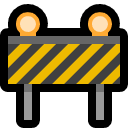 Please note this page is under construction, we are documenting an active murder.
Please note this page is under construction, we are documenting an active murder.
Please note this page is under construction, we are documenting an active murder.
I have dealt with increasing inconvenience as a result of being unwilling/unable to upgrade to Windows 10/11. Microsoft even gave me a personal warning (a strange suit came to my house, stood on the stoop, made proclamations about not supporting Windows 8.1 after Jnauary), but evidently the thing that will finally push me over the edge is Stray, a game where you play a stray cat in a cyberpunk town, which reasonably requires Windows 10 to play.
To my credit (?), I did make a good faith attempts to upgrade earlier this year, but absolutely everything about the process was broken. I did a lot of research, as the broken-ness was well documented, but was never able to get the process to complete.
Last week I went to the Windows website to see how much psychic damage this would cause. After repeated, valiant efforts to sell me a new computer Microsoft finally capitulated and advised I could have a copy of the Home version of Windows 11 for $140. But when I checked the specs I quickly realized there were problems.
Windows 11 requires something called TPM 2.0. I had a sneaking suspicion whatever this was, I didn’t have it!
C:\Windows\system32>tpm.msc
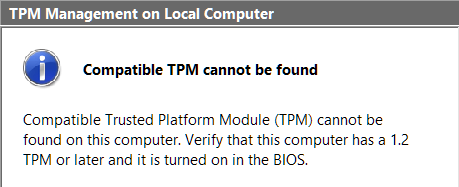
I was right! OK then! According to ASUS...
TPM 2.0 is the minimum requirement recommended by Microsoft. TPM 2.0 was introduced back in 2015, and all ASUS motherboards feature version 2.0.
Apparently, TPM must be enabled in the ASUS BIOS under Advanced. I couldn’t find that option, so I confirmed my motherboard:
C:\Windows\system32>wmic baseboard get product,manufacturer,version
Manufacturer Product Version
ASUSTeK COMPUTER INC. MAXIMUS VI HERO Rev 1.xx
ASUS’s motherboard compatibility list confirms the board is not compatible with Windows 11. ASUS confirms it is compatible with Windows 10. So we’re back to trying to install Windows 10 as a sort of stop-gap until I upgrade my PC. I tried many times and failed earlier this year, but I’ll give it one last go.
Tips from Trekkie Boy at Microsoft Answers
Reporting back.... whenever. 