I've been meaning to streamline blogging on NeoCities since, oh, 2023? I started out using Jekyll, then Hugo, then Hexo, then... something else probably, then I decided hand-coding would work better for some reason (spoiler: it did not work better), and eventually the problem became not only "How do I do this easily?" but also, "How do I update this layered, messy frankensite without having to actually rebuild anything?"
ALSO, how do I set something up where I don't have to keep track of a workflow? Past workflows have always required multiple steps, and if I didn't blog for a while I'd forget the steps and have to review the setup etc etc.
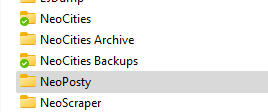
Fortunately, I found NiceGUI and assorted tinkering later  , I Have a Thing.
, I Have a Thing.
The frontend has fields for tags, title, icon, markdown text, selecting the css file, and the tagline, in the left column. On the right side, it lists all the images in a directory, and has a toggle to add those and copy the markdown shortcode.
The plan is hitting post will do the following:
- Dump all the form data into a master markdown file for backups/migration
- Convert that markdown file to a HTML file
- Inject a link in the microblog index
- Optimize and rename the images (date-name) and save them to the correct folder
- Upload the individual files to NeoCities (having to upload my entire site each time has always been a pet peeve)
As of this writing, I need to add thumbnail functionality so I don't ever have to fiddle with the images, a way to move images to a different folder after they're used (I'm a little paranoid about deleting things programmatically), and I'd like to streamline emoji/icon selection. Currently, it just links to my emoji.picker and I grab the code from there, which is objectively FINE but the point of all this is to go to one page, write a post, hit the button, and have it all done without having to navigate elsewhere.
Anyway. That's where we're at.

